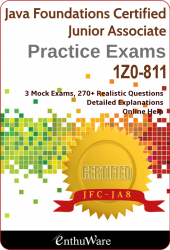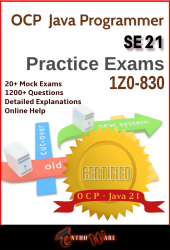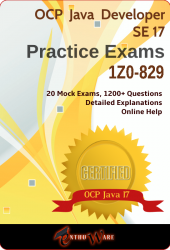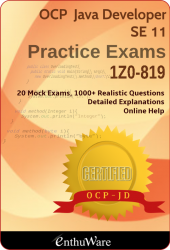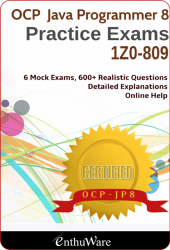Tips on Developing Question Bank using ETS Editor
Tips on formatting the questions and developing a Question Bank
- SAVE YOUR WORK OFTEN. Use AUTOSAVE to take back up at regular interval.
- Use /// tags for code fragments as much as possible.
- Do not specify number of correct options in the problem statement ( For example, Choose/Select 3 ) and do not put option number in the option statements either.
- Try not to include option numbers in the general explanation because that will prohibit the simulator from randomizing the options. Option specific explanation should be entered in the option editor itself.
- Avoid True/False, Fill In type and Drag and Drop questions because the new Oracle exams do not have them.
- Things such as duration of a test, pass percentage, number of questions in a test, exam objectives, change very often. The actual questions don't. So think in terms of topics/exam objectives and question content and not in terms of number of tests or number of questions in a test. Develop questions first on all topics and then organize them in various tests.
- Generally, you would want to create many questions on the same topic one after another. However, these questions need to go in different tests. Configure the tests at the end as the last step in the development of the question bank once you have all the questions developed (for all the topics).
- You can export and import questions easily but it is not a good idea to do that repeatedly because when you import the questions, the question ids will change. So if you try to import the same file again, it will cause duplicate questions with different ids but same data in the target question bank. But if you are working on one topic on one machine and another topic on another machine, you can import once you are done. This is another reason why it is a good idea to create all the other parts of a question bank such as tests and resource of the question bank at the end after merging all the questions from different question banks.
- Sometimes a certification objective may be too broad or may not even be listed. So create your own objectives in such a case. For example, A certification objective was: Java Class Design and we created three objectives from it: 01 - Java Class Design - Access Modifiers, 01 - Java Class Design - Object class methods, 01 - Java Class Design - Object class methods - equals/hashCode . You can create as many fine grained objectives you like. You can rename and group them later. You can also move questions later if required.
- You as the content expert should decide the difficulty level in a standard test (for example: 10 very easy, 25 easy, 15 tough, 6 very tough and 4 real brainer questions). Ideally, the difficulty level of a Standard Test should be a bit above the actual test.
ETS Editor Quirks
Please keep in mind that we have been using it for past 8 yrs to manage our question banks and we know its quirks. If you need some feature, or if something is bothering you, please let us know and we will fix/implement it. Some features work in a weird way. A few that you should know are:
- If you see a Save button/link on any screen, you need to hit it if you want your changes to be saved. If you close the dialog without clicking save, your changes will not be saved.
- Once you change something in the question bank, it asks you "Have you save your changes?" (Instead of asking "Do you want to save?"). If you say no, it creates a new question bank file with your changes. The original question bank file is left as it is. So now you can decide which version you want to keep.
- Tools ->Options AutoSave keeps creating new question bank files. It does not save to the original file.
To iterate through the existing questions one by one
Go to the Question Search tab, click on Find (without selecting any criteria, make sure "Search All Attributes" is UNchecked). This will show you all the questions in the table below. You can now open a question by double clicking on any row and use the Next/Prev buttons on the Question Dialog to go to the next/previous question.
To Duplicate a Question or to Serialize/Deserialize a question
On the question dialog, on the tab pane at the lower half, there is a Serialize - Deserialize tab. This tab gives you a pure text version of the question, which you can copy and then paste into into another question. So, to create a new question from existing one, serialize the existing question, copy the content, and close the dialog. Now, create a new question, go to the same Serialize/Deserialize tab, paste the text and click De-serialize.
To change the internal question id counter
Use Tools menu.
To check for common errors in the questions
Go to Errors tab and click the refresh button at the bottom. It shows some common errors that we look out for.The Refresh button is probably hidden, so you need to reduce the height on the inner frame.
To add prefix to question ids
Go to the bank meta data tab and set the prefix and then use Tools menu to fix the question ids with new prefix.