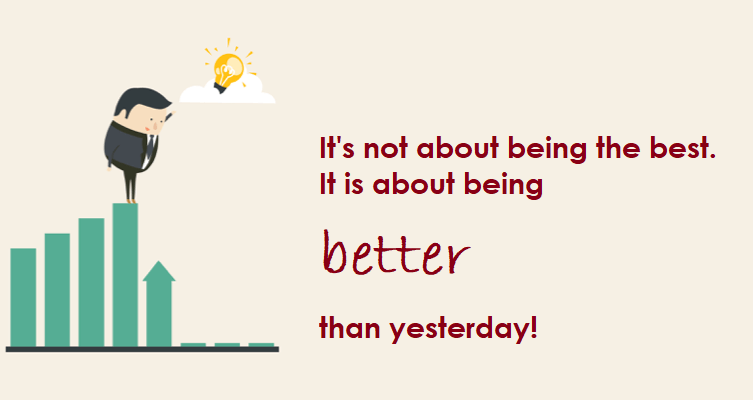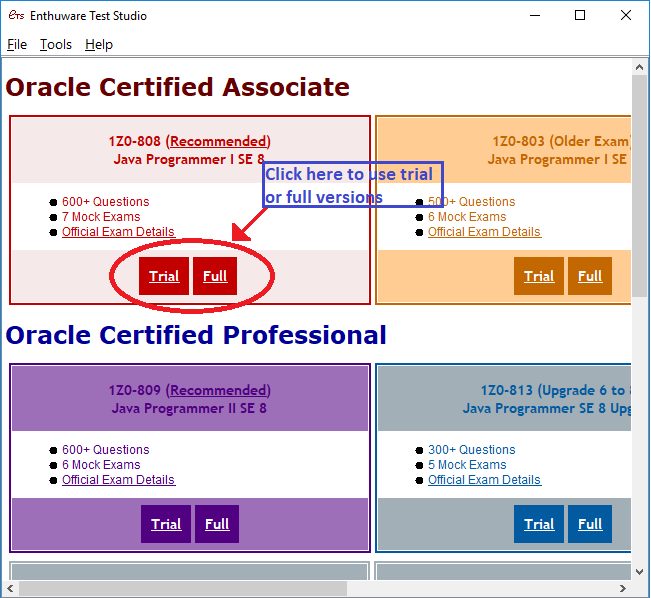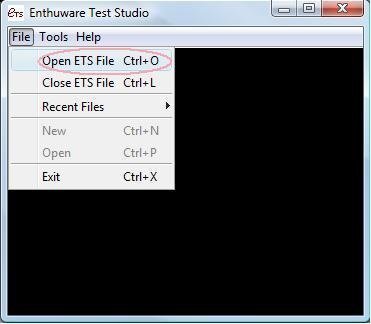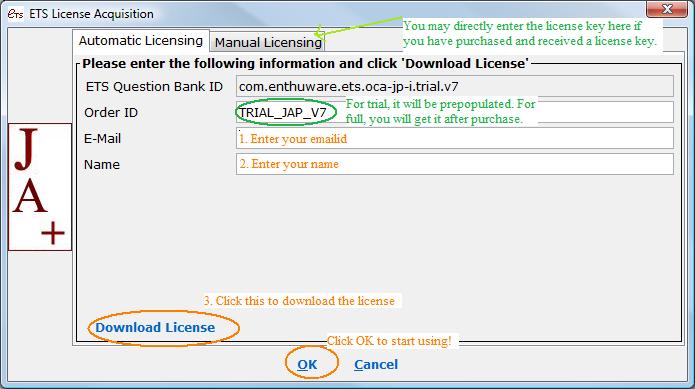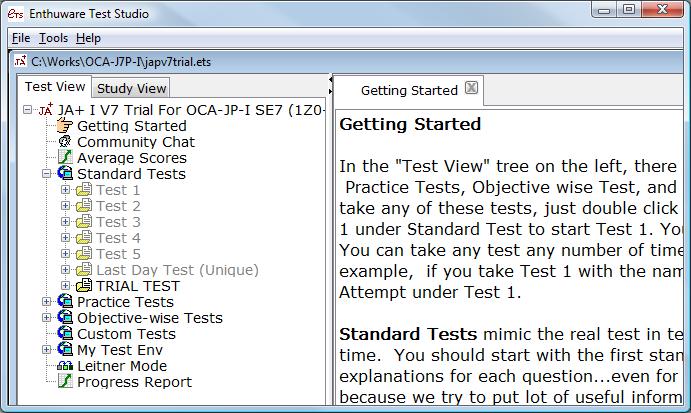How to deal with out of syllabus questions?
You may sometimes encounter questions in our question bank that require you to know about topics that are not mentioned explicitly in official exam objectives.
The reason such questions are there is because we have seen candidates appearing in the exam getting questions on such topics. We conduct classroom training and we get direct feedback from our test taker about this. We also monitor forums for such mentions. We try our best to make sure that our users are fully prepared for the exam and for this reason we do include such questions that may seem to be on the topics that are not on the exam even though it increases our support costs due to users raising questions about the quality of our content.
It is very easy for us to remove these questions to avoid such queries altogether but we prefer to keep these questions in the best interests of our users. This differentiates us from certification preparation books because they are static. They cannot change their content to match the current set of questions asked in the real exam once they are published.
There are three reasons why such questions come up in the real exam -
1. The official exam objectives do not always mention all the topics in detail.
2. New questions are added to the real exam from time to time and they sometimes deviate from the official exam objectives.
3. New questions are added to the real exam on new topics for test purposes. Test takers are not graded on these questions but they don't know which questions in the exam are not graded. While taking a test, you should assume that you will be graded on all questions.
So if you are following a book and if you see a topic in our question bank but not in a book, we would suggest you to at least read the explanation given with the question in our question bank. You may read up on that topic from another resource if you have time. But don't ignore it completely. Rest assured that you are not wasting your time with our material.
All the best!
The reason such questions are there is because we have seen candidates appearing in the exam getting questions on such topics. We conduct classroom training and we get direct feedback from our test taker about this. We also monitor forums for such mentions. We try our best to make sure that our users are fully prepared for the exam and for this reason we do include such questions that may seem to be on the topics that are not on the exam even though it increases our support costs due to users raising questions about the quality of our content.
It is very easy for us to remove these questions to avoid such queries altogether but we prefer to keep these questions in the best interests of our users. This differentiates us from certification preparation books because they are static. They cannot change their content to match the current set of questions asked in the real exam once they are published.
There are three reasons why such questions come up in the real exam -
1. The official exam objectives do not always mention all the topics in detail.
2. New questions are added to the real exam from time to time and they sometimes deviate from the official exam objectives.
3. New questions are added to the real exam on new topics for test purposes. Test takers are not graded on these questions but they don't know which questions in the exam are not graded. While taking a test, you should assume that you will be graded on all questions.
So if you are following a book and if you see a topic in our question bank but not in a book, we would suggest you to at least read the explanation given with the question in our question bank. You may read up on that topic from another resource if you have time. But don't ignore it completely. Rest assured that you are not wasting your time with our material.
All the best!