Page 1 of 1
Issue in viewing Question enthuware.ocajp.i.v8.2-.-1025 :
Posted: Thu Jul 23, 2020 4:59 am
by Sieusc
Just wanted to note that I cannot see the right answer in this particular question.
I think the first option is the correct one, right? I answered this wrongly because of how the question is worded. I know that it is syntatically correct, but it is an never ending loop so with that in mind I chose another answer.
Attached a screenshot that shows it doesnt portrait the right answer on my laptop:

Re: About Question enthuware.ocajp.i.v8.2.1025 :
Posted: Thu Jul 23, 2020 5:19 am
by admin
Yes, the first option is correct. I see it highlighted in green.
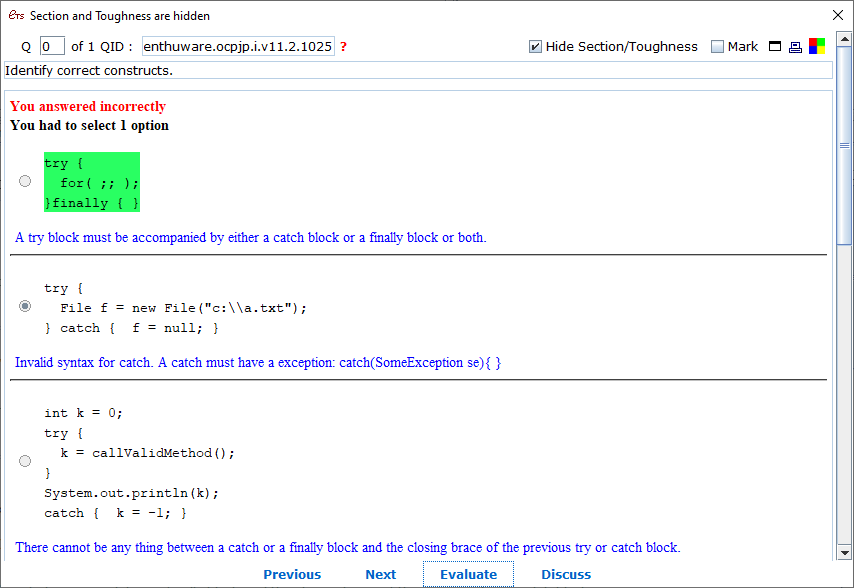
- test.png (21.37 KiB) Viewed 2722 times
Could you please mention your ETS Viewer version , OS and JDK version?
I am splitting your post into another topic because this seems to be some repaint issue.
Re: Issue in viewing Question enthuware.ocajp.i.v8.2-.-1025 :
Posted: Thu Jul 23, 2020 5:38 am
by Sieusc
Enthuware Test Studio v4.2 Build : 20200531
Windows 10
Java version 8 update 241 (build 1.8.0_241-b07)
What might possibly play part in this is that when I made the exam I used my external monitor on my laptop. But I have scheduled the exam this week by proctoring and they require that you may not use an external monitor, which is why I uncoupled it. Although I've encountered this once before if I remember correctly
Re: Issue in viewing Question enthuware.ocajp.i.v8.2-.-1025 :
Posted: Thu Jul 23, 2020 6:12 am
by admin
I see, please download latest version 4.3 from
https://enthuware.com/etsviewer/etsviewer.jar
That should fix the issue.
Re: Issue in viewing Question enthuware.ocajp.i.v8.2-.-1025 :
Posted: Fri Jul 24, 2020 3:32 am
by Sieusc
Fixed it indeed

