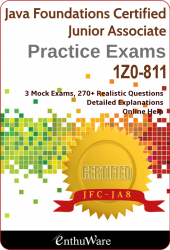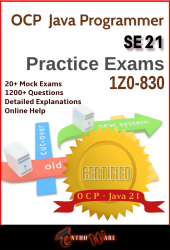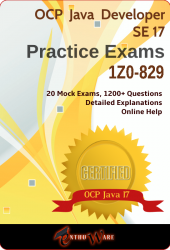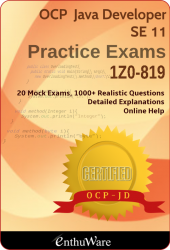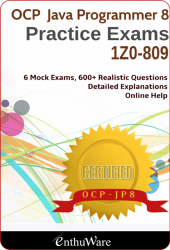Is there any way to print all the questions and answers?
Long Answer: Question display depends on what elements are currently visible. For example, a question view may or may not be showing answers and explanation depending on current use case. Further, display of a question is very different from the raw question data and raw data is not really usable (for the purpose of study). Therefore, printing all the questions at once is not supported. You can, however, print each question individually by clicking on the print icon on the top right corner of question view. Whatever is displayed, will be printed.
If you want to go through the questions off line in a book kind of format, we are working on developing Kindle/eBook version of our mock exams, which should be available very soon.
Note: ETS Editor, which is used to create Questions Banks, supports extracting out all the questions in whatever format you need.