DISCLAIMER : We have no relation with Oracle. We receive many queries from students regarding issues they face while purchasing exam vouchers from Oracle in India and this information is provided merely to help students purchasing vouchers from Oracle based on our experience.
NOTE: If you are having trouble purchasing exam voucher from Oracle directly, we can help you get one for about 20% discount. Contact us on +1 (980) 272-1787 for details.
How to purchase Java Certification exam voucher from Oracle?
Unfortunately, purchasing exam voucher from Oracle's website is not a straight forward process. Here are the steps to purchase OCA Java Certification Exam Voucher from Oracle. Note that these steps are applicable for all countries including India.-
First, you have to register yourself on Oracle's site but before you proceed make sure that your country is selected in the Country drop down on the top right corner of the site:
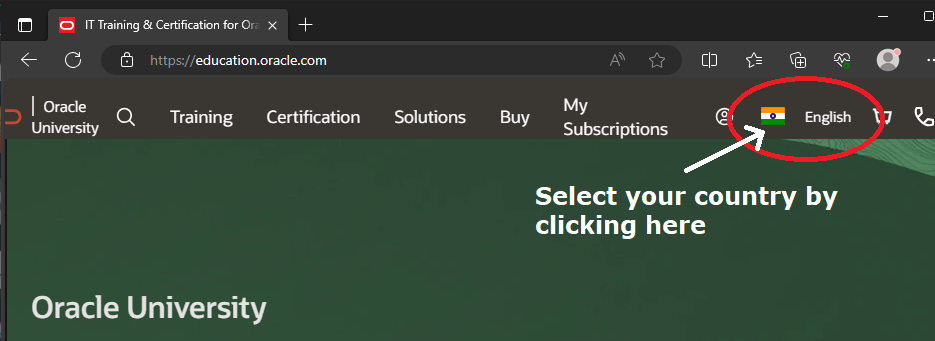
-
Next, use the links on the above mentioned page to go to the correct certification page. The site is a maze, so you will have to go through several pages. Eventually, you will have to reach the certification specific page, such as this one for 1z0-808: Direct link to OCA Java 8 1Z0-808 certification detail page. Here is the link for OCP Java 17 1Z0-829 exam. As of Dec 2024, the exam page looks like below:
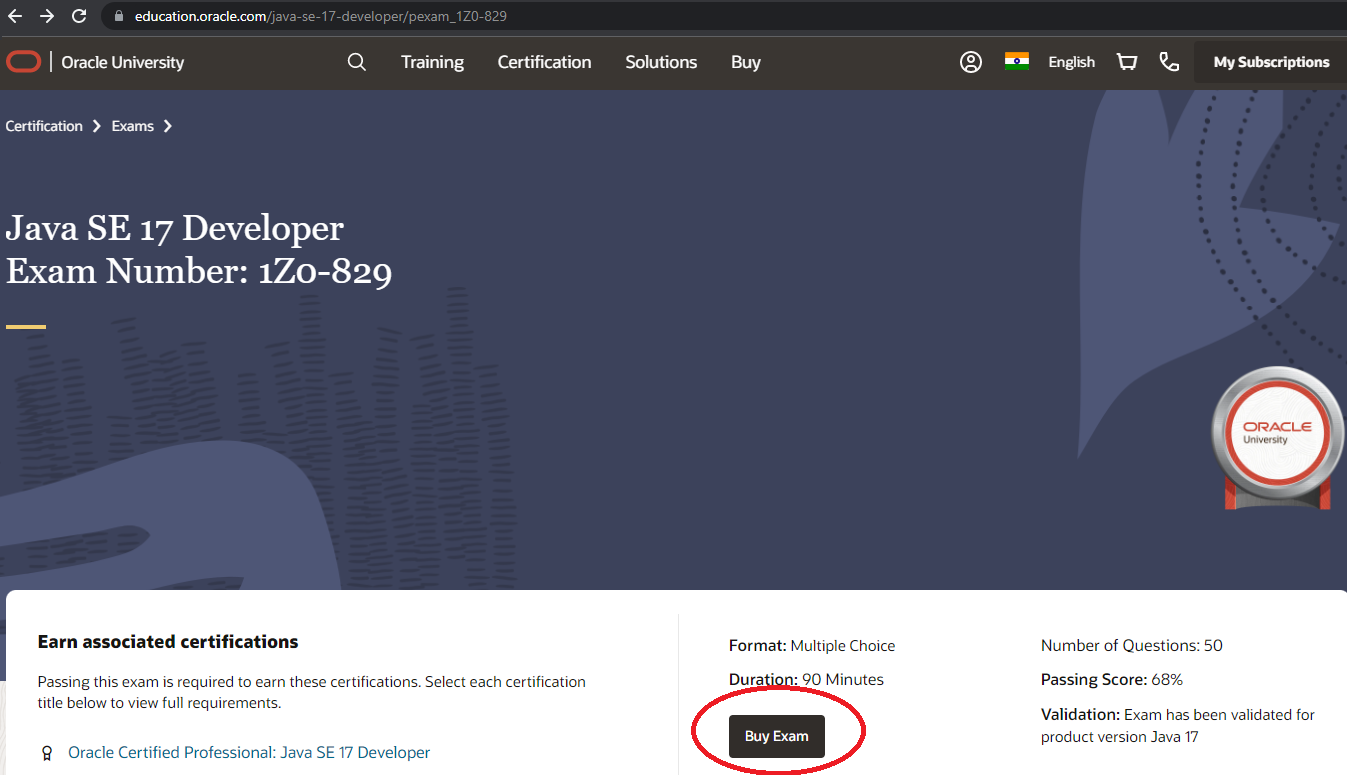
Click on "Buy Exam" button to reach to the following page:
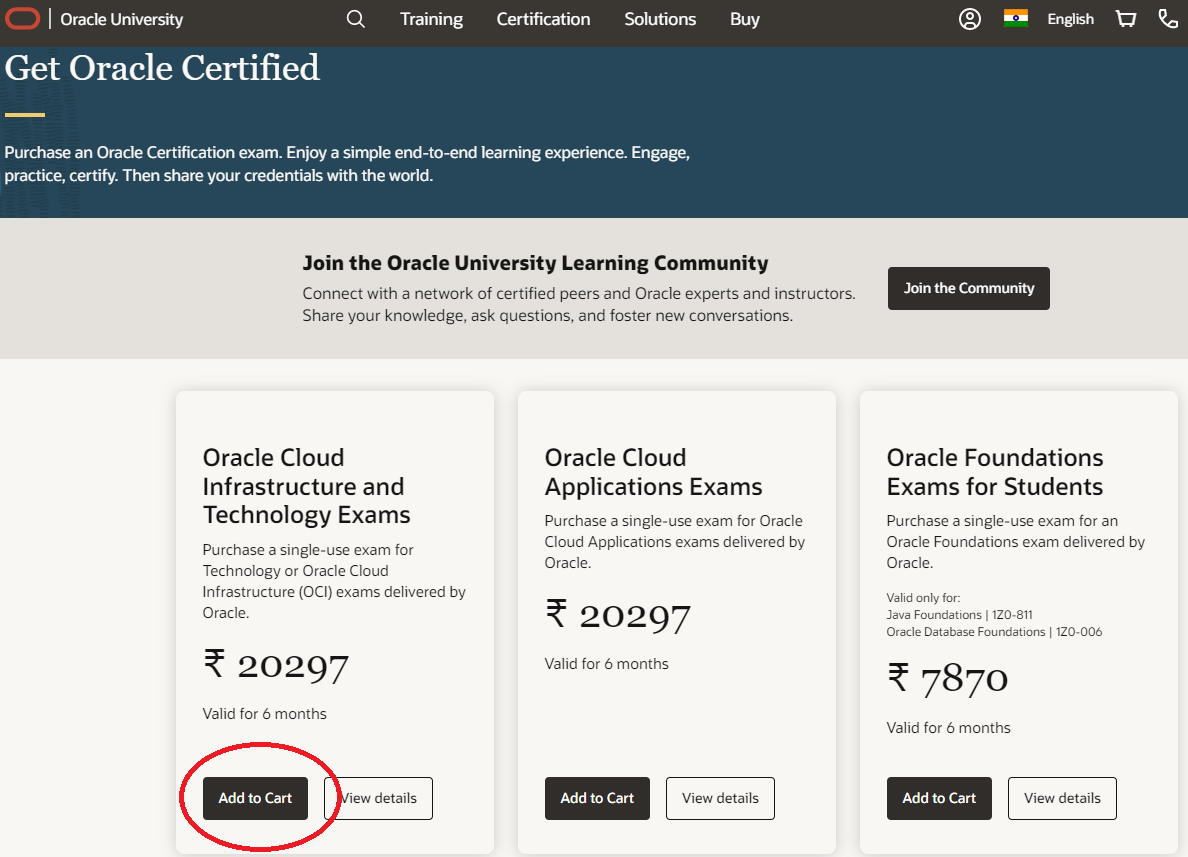
Select the "Oracle Technology Exam Subscription" and click on Product Details.
- You can pay for it using Credit card, but most of the times, Credit Card purchase fails. Even though the card is valid, the transaction is rejected without giving any reason. Usually the reason is that Oracle charges in US Dollars but some non-US/non-Euro cards not have international payments enabled by default. If it fails for you, use the Electronic Funds Transfer (or Wire Transfer/Bank Transfer) option to purchase. This option allows you to pay through NEFT/RTGS. Check out this page for the exact Oracle account information for bank transfer specific to your country.
- NOTE: In some countries including India, Oracle has disabled payment through credit/debit cards. In that case, you will see the following screen where you can enter your details for placing the order.
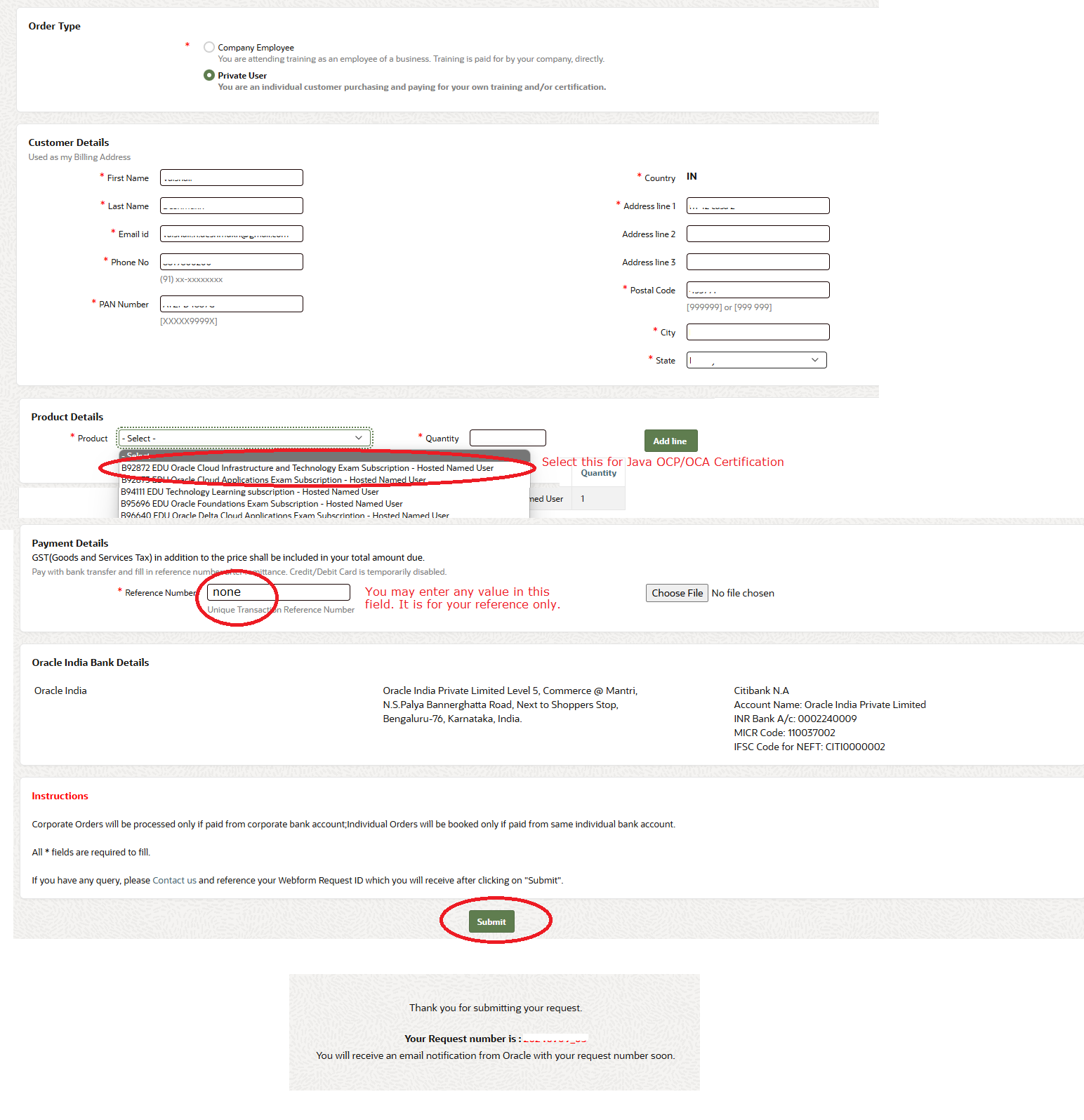
Some users have reported getting a page saying "This product is not available in India" instead of the above screen while using Chrome. In that case, try the same process using a different browser such as Edge.
After submitting information on the above page, you will see a screen that just says, "Your request has been submitted". Don't worry, you don't have to do anything now. You will soon receive an email from Oracle containing payment information including exact amount that you have to pay.
Customers in India have reported getting an email as shown in the below image:
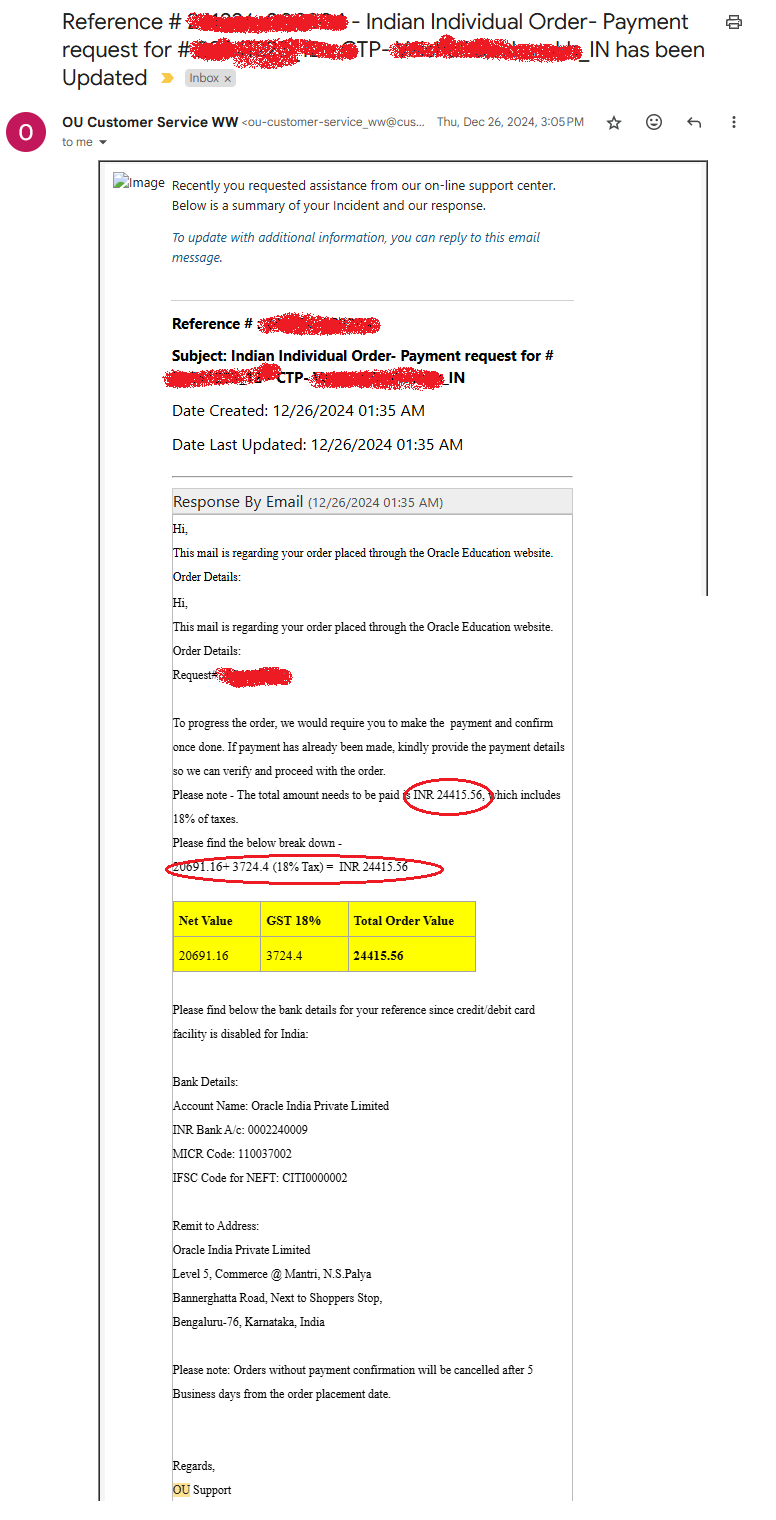
- You can now pay the amount mentioned in the invoice through NEFT or RTGS. Once done, open a support ticket on Oracle Certification support site asking them to process the order. Mention the Invoice Number and other details in the ticket. You will receive the voucher in email in a another couple of days.
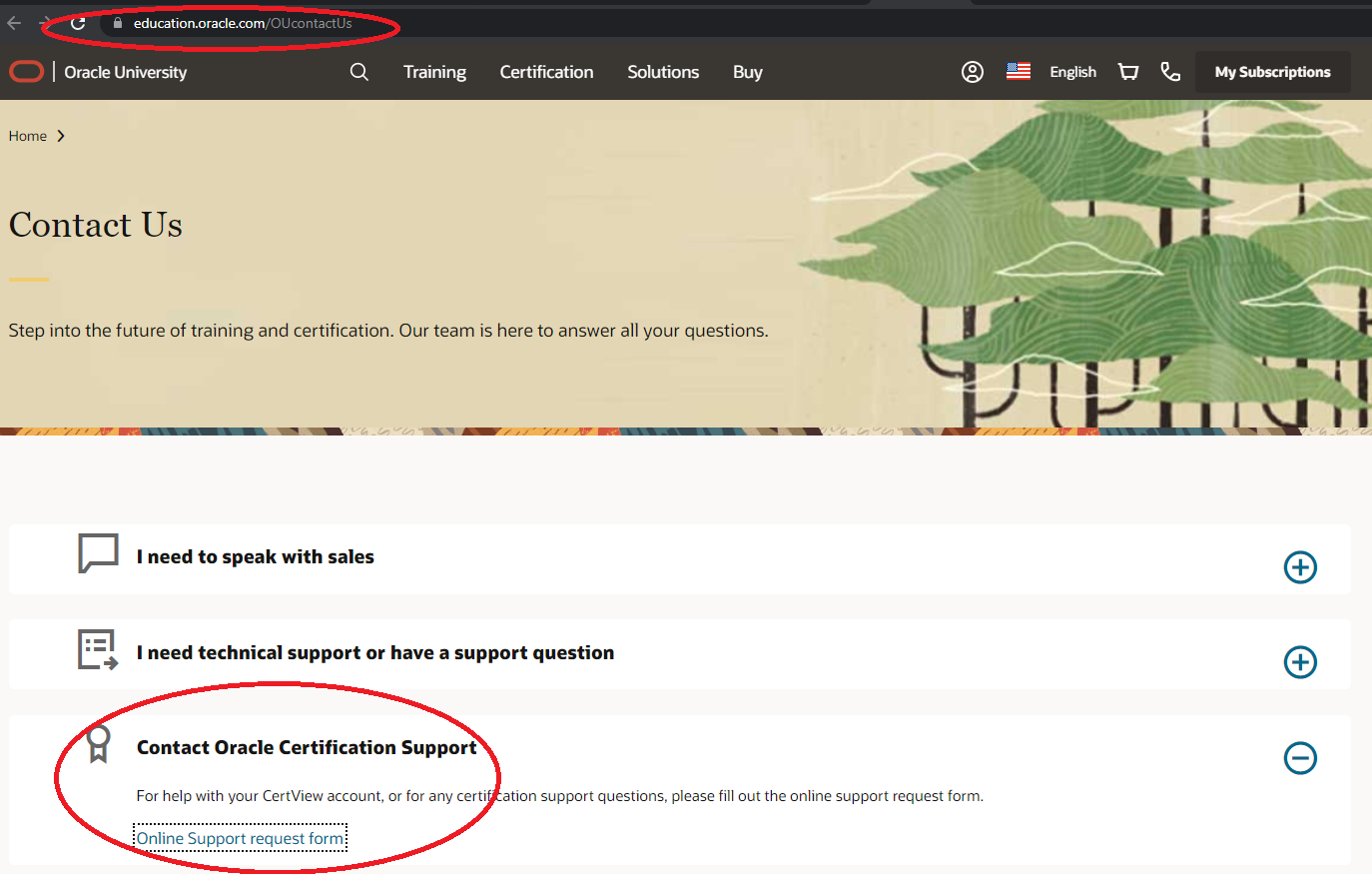
They are very slow to respond. So, be patient.
Scheduling the exam
- Once your purchase of an exam voucher is complete, you will receive an email with your voucher number and a link to Oracle Exam Attempt Administration Tool. You have to go to this tool and sign in using the same emailid that you used to purchase the exam voucher. You have to click on "Assign Attempt".
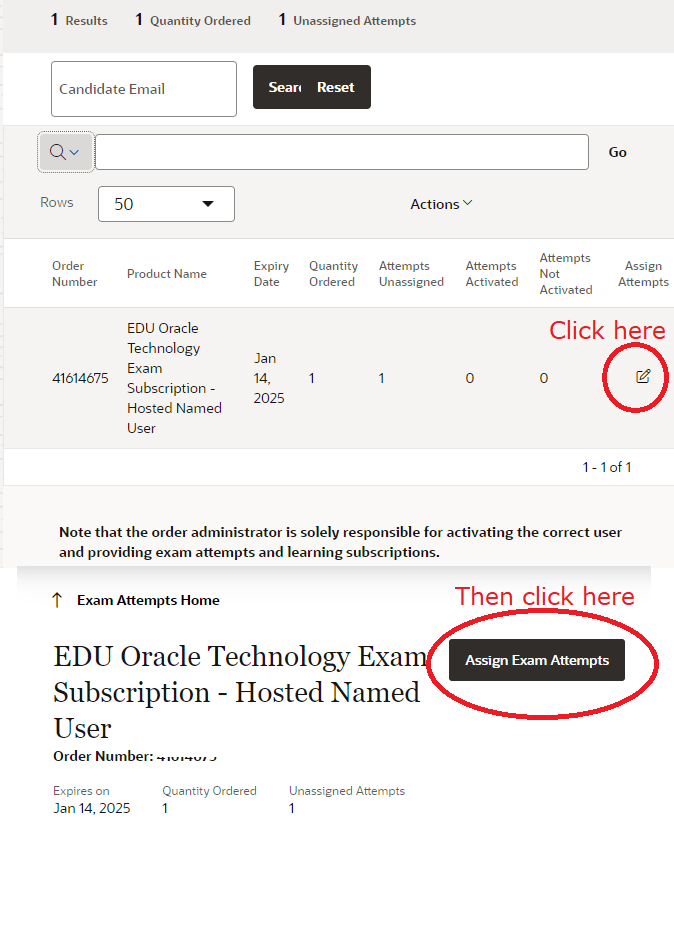
- You have to again enter your emailid to assign the exam attempt to yourself as shown in the image below and Submit.
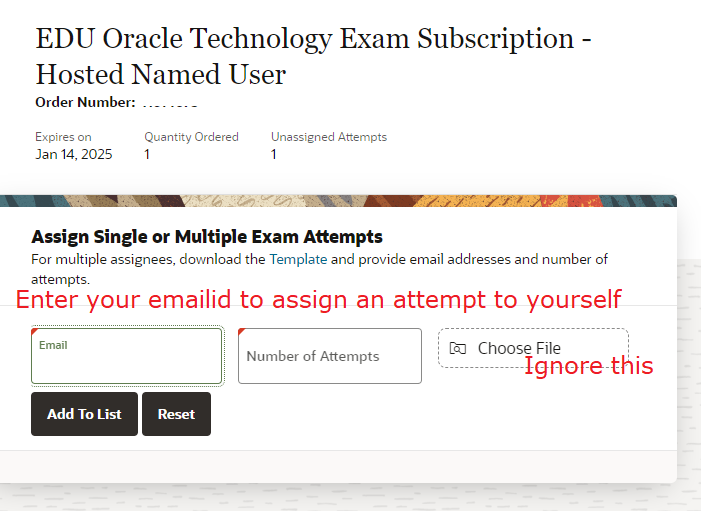
After submission you will get an email to go to mylearn.oracle.com to schedule the exam. - If you have any issue with the voucher or scheduling exam, just contact Oracle Certification Support.

