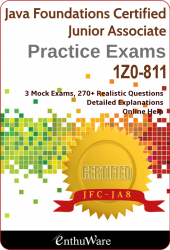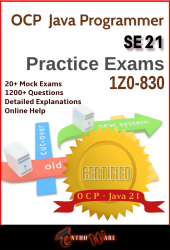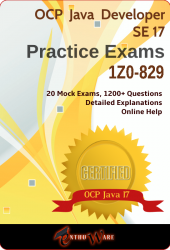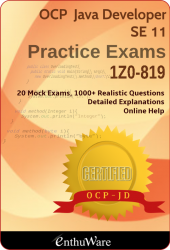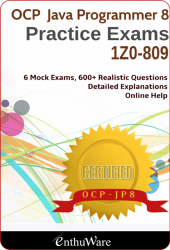Is it possible to hide the number of correct options?
The pre-configured tests such as under Standard Tests, are configured to work like a real exam environment so you can't change these tests. However, you can create your own Test Environment to customize this behavior. To do this, right click on the top node of the Test View tree (where it shows the name of the question bank) and select "Create New Test Environment". On the resulting screen, you can configure various parameters. Uncheck the "Show Number of correct options" parameter and save the test environment. The screen will go away and a new node will be created at the bottom of the test view tree.
Now, right click on this newly created test environment and create new test criteria.
Right click on the newly created Test Criteria and select "Take this test" to start the test.