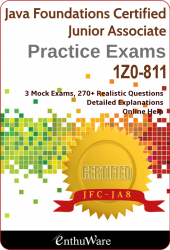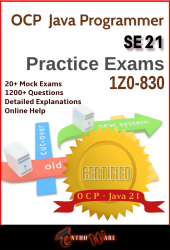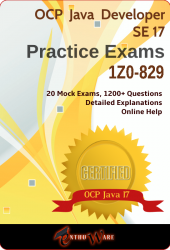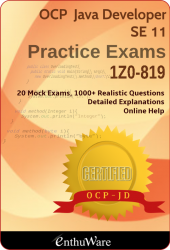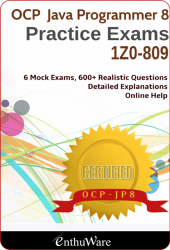The following screenshots explain how to do so:
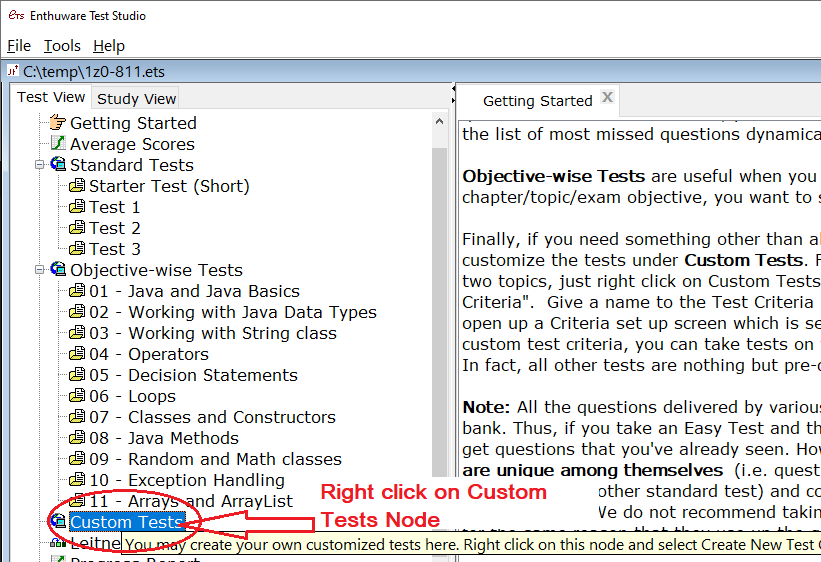
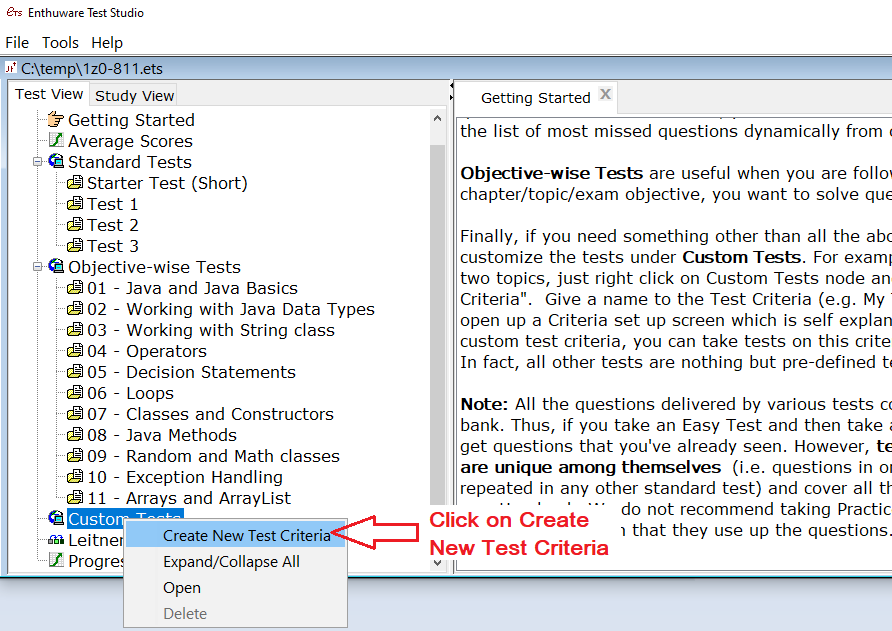
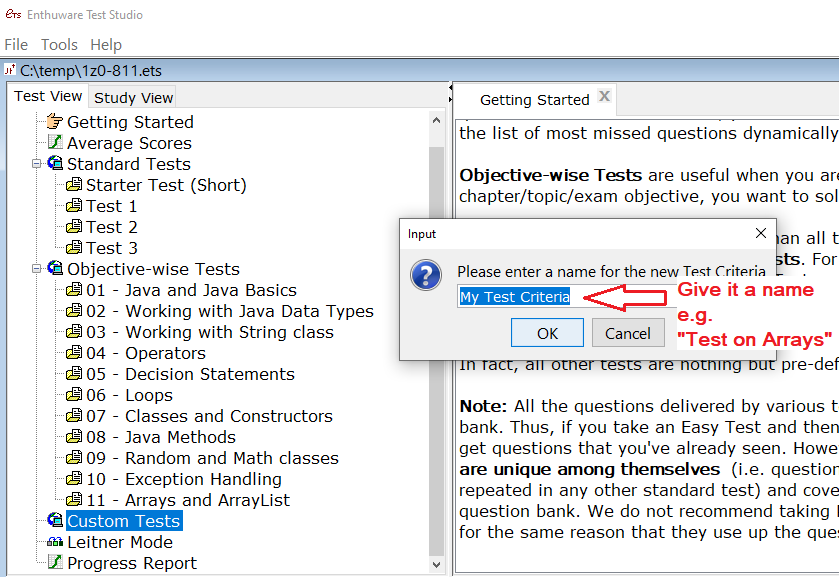
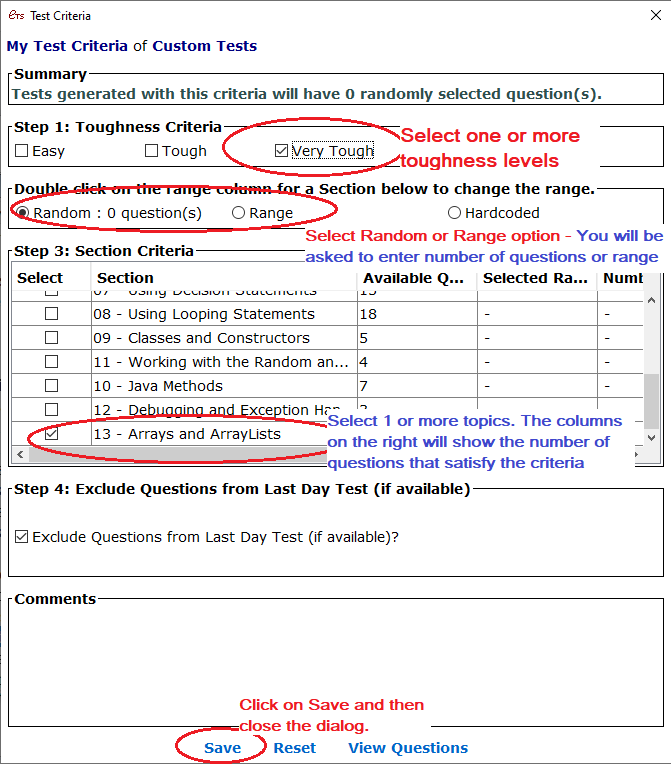
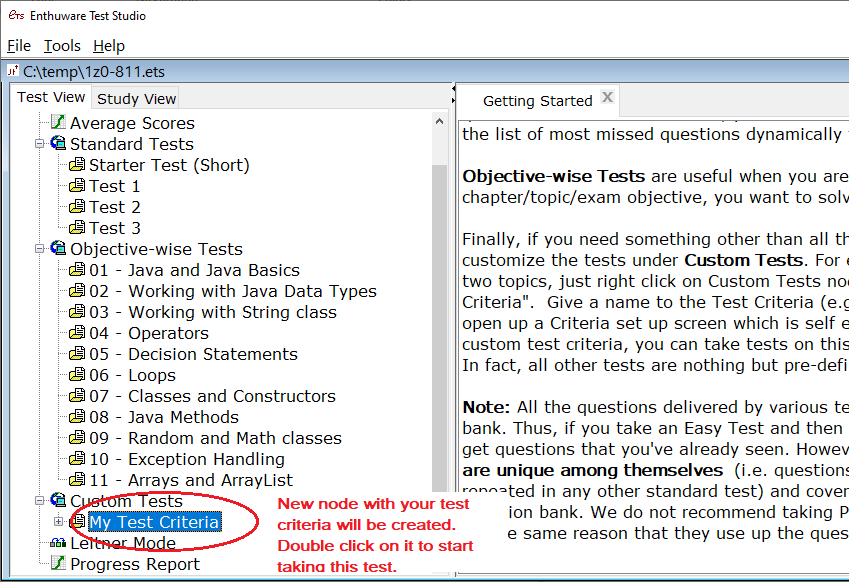
Important: Note that questions for all kinds of tests come from the same question bank. Different types of tests are just different ways of viewing the same set of questions. Thus, if you take an Objective-wise/topic wise test or a custom test, and then take a Standard Test, some questions may be repeated because Objective-wise tests select random questions on a given topic, while Standard Tests contain a hardcoded list of question ids.
Standard Tests are unique in themselves. That is, every Standard Tests contains a different set of questions. Taking all of the Standard Tests ensures that you will see all of the questions available in the question bank. If you take an objective-wise test after taking all of the standard tests, you will NOT see any new question.