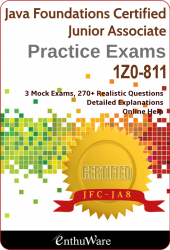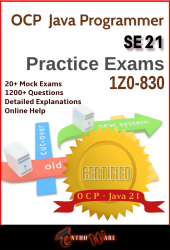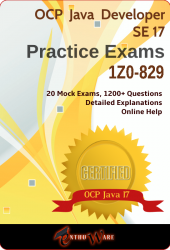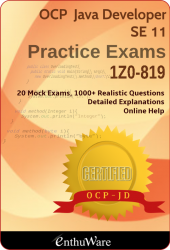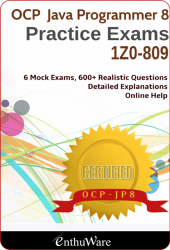I am using Mac Mountain Lion. I tried using File -> Open menu to open an ETS file and the application froze. What should I do?
We have seen this issue with some versions of JDK or when there is lack of appropriate permissions. ETS Viewer needs read/write access to the folder when you've saved the ets file. Please try running ETS Viewer as admin/root. It doesn’t really need admin rights but for some reason, on some versions of Mac OS, it just hangs without admin access.
Another option is to just specify the ets file on Terminal/Command line itself:
java –jar ./etsviewer.jar /path/to/japv7.ets
OR - to run it as admin or root -
sudo java –jar ./etsviewer.jar /path/to/japv7.ets
This should take care of the issue. The above command assumes that etsviewer.jar is in your current directory. Be sure to replace /path/to/japv7.ets with the actual path to the ets file on your machine that you are trying to option.