I may work on Enthuware tests from a desktop at a library or from my laptop at Starbucks, etc. and at night from my computer at home. Can I continue with an existing session and track my progress?
Yes, you can do that.To do this, you need to keep your work folder in a shared location such as a USB drive (or a cloud drive such as DropBox) that can be accessed from all your machines.
When you open an ETS file in ETS Viewer for the first time, it automatically creates a folder in your home directory (as governed by the user.home property). For example, if you open the OCP Java 11 question bank, it will create a folder named ETSWF_com_enthuware_ets_1z0-819 under c:\users\johndoe. It keeps all your data such as Progress Report, Notes, and test statuses in this folder. You can change the location of this folder by Right Clicking on the top node in the Test View tree. If you change it to an empty folder on your shared drive, you will be able to share all your data across multiple devices. If you have already started taking tests or creating notes and want to share those on other devices, just copy over the current work folder to your shared drive.
See this image to see and change the location of the work folder:
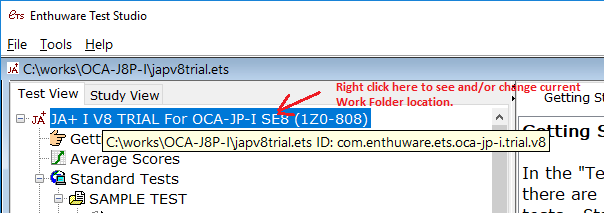
To take a backup of your work, you just need to backup this folder.
Important: If you use a shared folder, make sure you don't use multiple instances simultaneously. Since all the instances will try to modify the same files, the files may become corrupt and unrecoverable.

