- Let the ETS Viewer download it automatically. Once you purchase an ETS Question Bank from us, you will get an Order ID (It looks like ENT120122-1234-12345 or M01292838389) in your email. You should supply this order id and your emailid (the one which you gave at the time of purchase) to the 'Automatic Licensing' tab and click 'Download License'. ETS Viewer will download the license key from our License Server and you will be all set. See step by step instructions.
For a Trial Version, a trial Order ID is populated by default, or you can get the trial OrderIds from the downloads page.
- Please send an email to
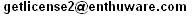 with your Order ID in the subject.
with your Order ID in the subject.
For trial license, just specify the exam code (e.g. 1Z0-804) in the subject (All CAPS).
If your order has multiple licenses, please specify the email id given while ordering in the subject after Order Id e.g. ENT120122-1234-12345, This email address is being protected from spambots. You need JavaScript enabled to view it.
Enter the license key that you get in the email in ETS Viewer Manual Licensing tab.
 Java Programming Certification Mock Exams and Questions
Java Programming Certification Questions and Mock Exams
Java Programming Certification Mock Exams and Questions
Java Programming Certification Questions and Mock Exams
