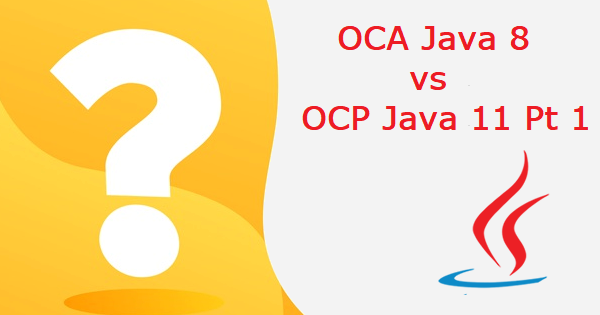| Extra Topics in OCPJP - I SE 11 1Z0-815 |
Extra Topics in OCAJP 8 1Z0-808 |
|---|
|
Highlighed in RED FONT in the table below.
|
|
| OCPJP - I SE 11 1Z0-815 Exam Topics |
OCAJP 8 1Z0-808 Exam Topics |
|---|
|
Understanding Java Technology and environment
- Describe Java Technology and the Java development environment
- Identify key features of the Java language
|
Java Basics
- Compare and contrast the features and components of Java such as: platform independence, object orientation, encapsulation, etc.
|
|
Creating a Simple Java Program
- Create an executable Java program with a main class
- Compile and run a Java program from the command line
- Create and import packages
|
Java Basics
- Create executable Java applications with a main method; run a Java program from the command line; produce console output
- Import other Java packages to make them accessible in your code
|
|
Describing Objects and Classes
- Define the structure of a Java class
- Read or write to object fields
- Declare and instantiate Java objects, and explain objects' lifecycles (including creation, dereferencing by reassignment, and garbage collection)
|
Java Basics
- Define the structure of a Java class
Working With Java Data Types
- Know how to read or write to object fields
- Explain an Object's Lifecycle (creation, "dereference by reassignment" and garbage collection)
|
|
Working With Java Primitive Data Types and String APIs
- Declare and initialize variables (including casting and promoting primitive data types)
- Identify the scope of variables
- Use local variable type inference
- Create and manipulate Strings
- Manipulate data using the StringBuilder class and its methods
|
Java Basics
- Define the scope of variables
Working With Java Data Types
- Declare and initialize variables (including casting of primitive data types)
- Develop code that uses wrapper classes such as Boolean, Double, and Integer
Working with Selected classes from the Java API
- Manipulate data using the StringBuilder class and its methods
- Create and manipulate Strings
|
|
Working with Java Arrays
- Declare, instantiate, initialize and use a one-dimensional array
- Declare, instantiate, initialize and use two-dimensional array
|
Creating and Using Arrays
- Declare, instantiate, initialize and use a one-dimensional array
- Declare, instantiate, initialize and use multi-dimensional arrays
|
|
Using Operators and Decision Constructs
- Use Java operators including the use of parenthesis to override operator precedence
- Use Java control statements including if, else, break and continue
- Create and use do/while loops, while loop, and for looping statements including nested loops
|
Using Operators and Decision Constructs
- Use Java operators; use parentheses to override operator precedence
- Test equality between Strings and other objects using == and equals ()
- Create if and if/else and
Using Loop Constructs
- Create and use while loops
- Create and use for loops
- Create and use do/while loops
- Compare loop constructs
- Use break and continue
|
|
Creating and Using Methods
- Create methods and constructors with arguments and return values
- Create and invoke overloaded methods
- Apply the static keyword to methods and fields
|
Working with Methods and Encapsulation
- Create methods with arguments and return values; including overloaded methods
- Determine the effect upon object references and primitive values when they are passed into methods that change the values
- Apply the static keyword to methods and fields
|
|
Applying Encapsulation
- Apply access modifiers
- Apply encapsulation principles to a class
|
Working with Methods and Encapsulation
- Apply access modifiers
- Apply encapsulation principles to a class
|
|
Reusing Implementations Through Inheritance
- Create and use subclasses and superclasses
- Create and extend abstract classes
- Enable polymorphism by overriding methods
- Utilize polymorphism to cast and call methods, differentiating object type versus reference type
- Distinguish overloading, overriding, and hiding
|
Working with Inheritance
- Describe inheritance and its benefits
- Develop code that makes use of polymorphism; develop code that overrides methods; differentiate between the type of a reference and the type of an object
- Determine when casting is necessary
- Use super and this to access objects and constructors
- Use abstract classes
|
|
Programming Abstractly Through Interfaces
- Create and implement interfaces
- Distinguish class inheritance from interface inheritance including abstract classes
- Declare and use List and ArrayList instances
- Understanding lambda Expressions
|
Working with Inheritance
Working with Selected classes from the Java API
- Declare and use an ArrayList of a given type
- Write a simple Lambda expression that consumes a Lambda Predicate expression
|
|
Handling Exceptions
- Describe the advantages of Exception handling and differentiate among checked exceptions, unchecked exceptions, and Errors
- Create a try-catch block and determine how exceptions alter normal program flow
- Create and invoke a method that throws an exception
|
Handling Exceptions
- Describe the advantages of Exception handling
- Differentiate among checked exceptions, unchecked exceptions, and Errors
- Create a try-catch block and determine how exceptions alter normal program flow
- Create and invoke a method that throws an exception
|
|
Understanding Modules
- Describe the Modular JDK
- Declare modules and enable access between modules
- Describe how a modular project is compiled and run
|
|