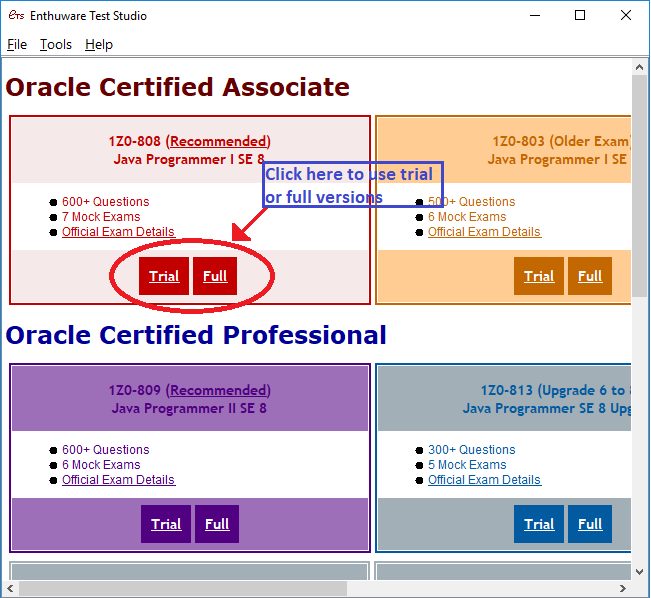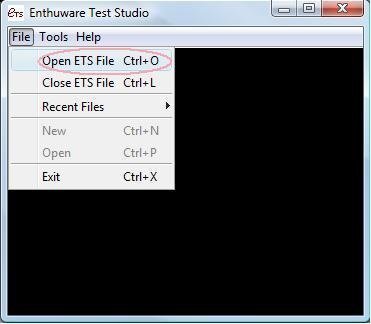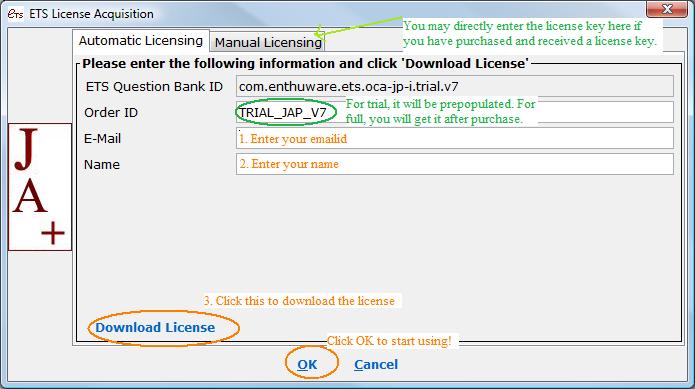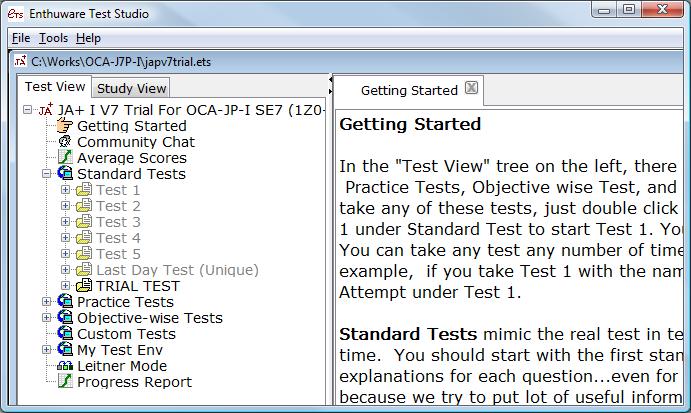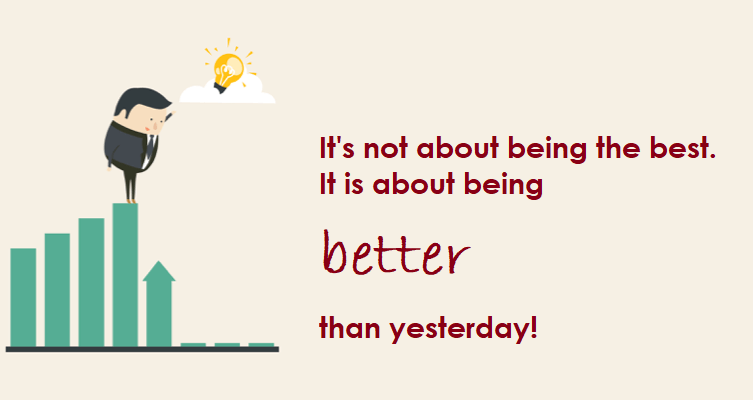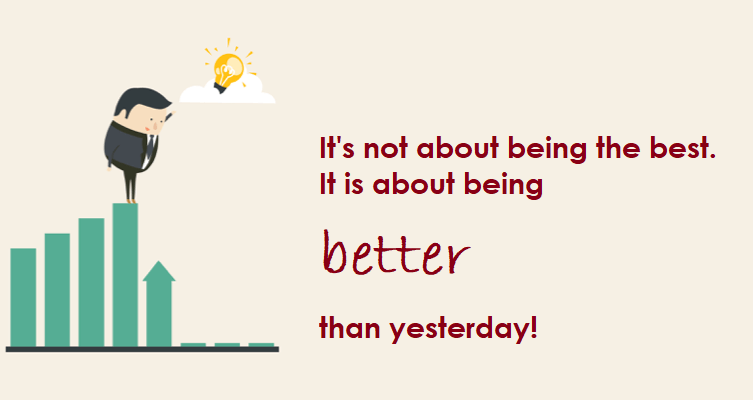
Our Question Banks contain questions organized as
Standard Tests. These tests mimic the real test in terms of content and toughness. If you have experience with the technology, you may start directly with these tests. Otherwise, you should first study all the exam objectives from a book. You should also write lot of test programs to solidify your understanding of various concepts.
Once you are comfortable with all the topics, you should start with the first Standard Test. Your score on this test will tell you how well you are prepared for the actual test. You should make a note of all the topics on which you score less and study them from a book. After going through the book, review all the questions of the test one by one and read the explanation for each question, including the questions that you answered correctly, and then attempt the next Standard Test.
Our explanations are really thorough. You should not be surprised to find them more informative than even some books. So please make sure you go through all of them.
Important - If you fail a Standard Test, you should NEVER attempt the next Standard Test before going through a book and learning about the topics on which you scored less. If you move to the next test before doing that, then you will not be able to perform well on the real test.
Taking the same test twice -
You should never take the same Standard Test twice. This is because you will inadvertently remember the answers and you will invariably score a lot higher on this attempt. This creates a false sense of confidence, which will cause you a problem in the real test. Remember, your objective is to improve your score on the subsequent tests not on the same test.
Best of Luck!
Enthuware Team